Faxing
Fax multiple documents in black and white as follows.
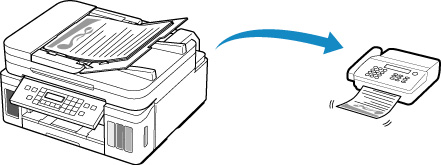
-
Open the document tray (A).
-
Slide the document guide (B) all the way out.
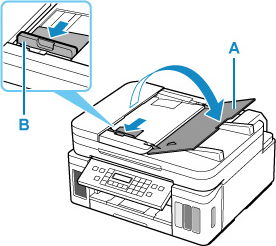
-
Insert the document WITH THE SIDE TO SCAN FACING UP.
-
Align document guide (B) with document width.
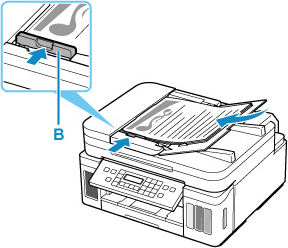
-
Press the FAX button (C).
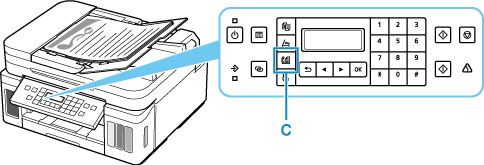
-
Use the Numeric buttons (D) to enter the fax number.
-
Press the Black button (E).
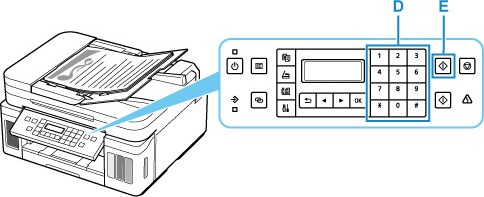
 Note
Note
-
Many other convenient faxing features are available.

